
Webmaster Peace Revolution
How To Update System Settings To Use Your Customized Configuration ?
1. Login to your dashboard and Go to edit your profile
2. Go to Professional Profile and scroll all the way down to the bottom of the page.
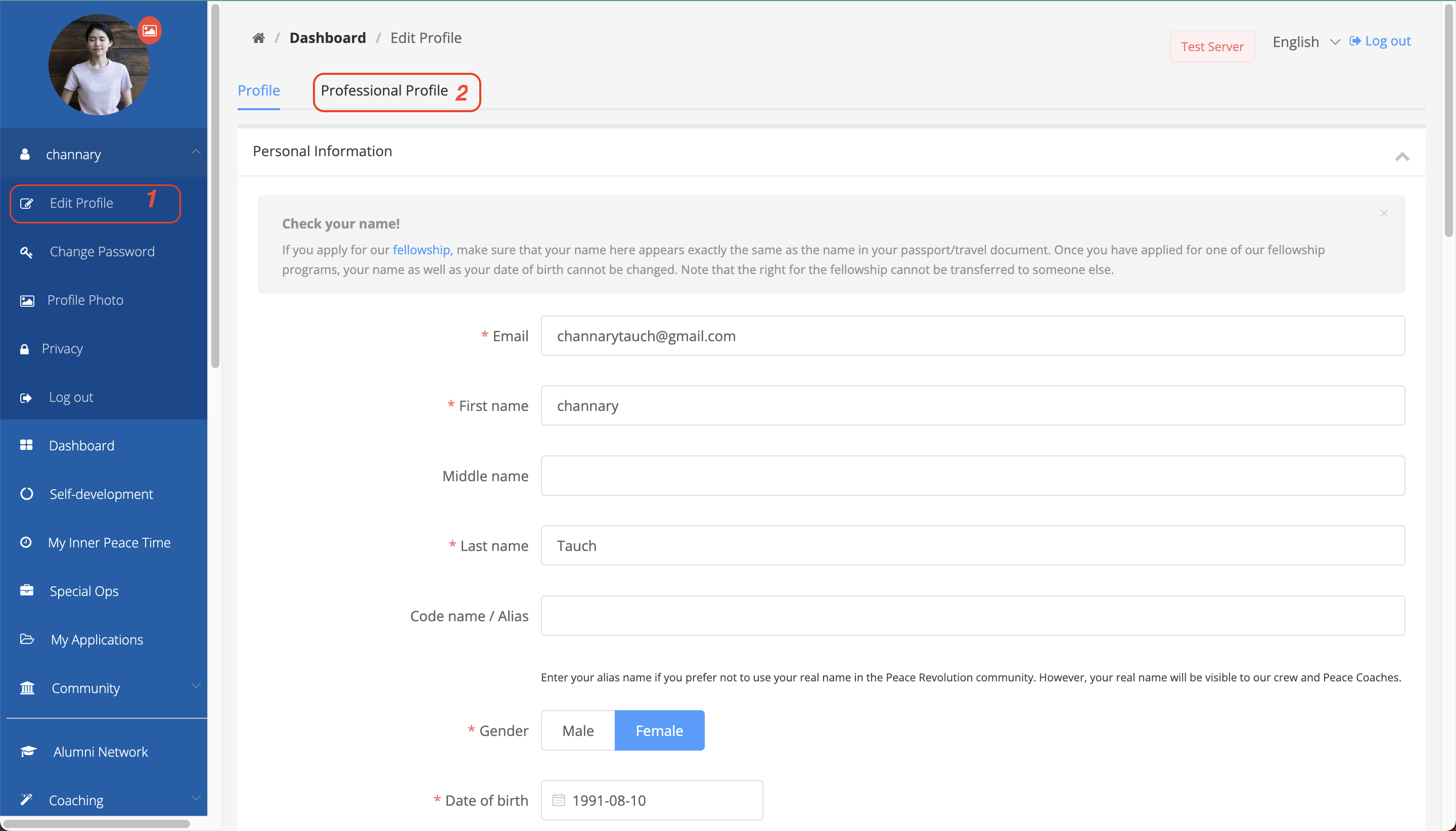
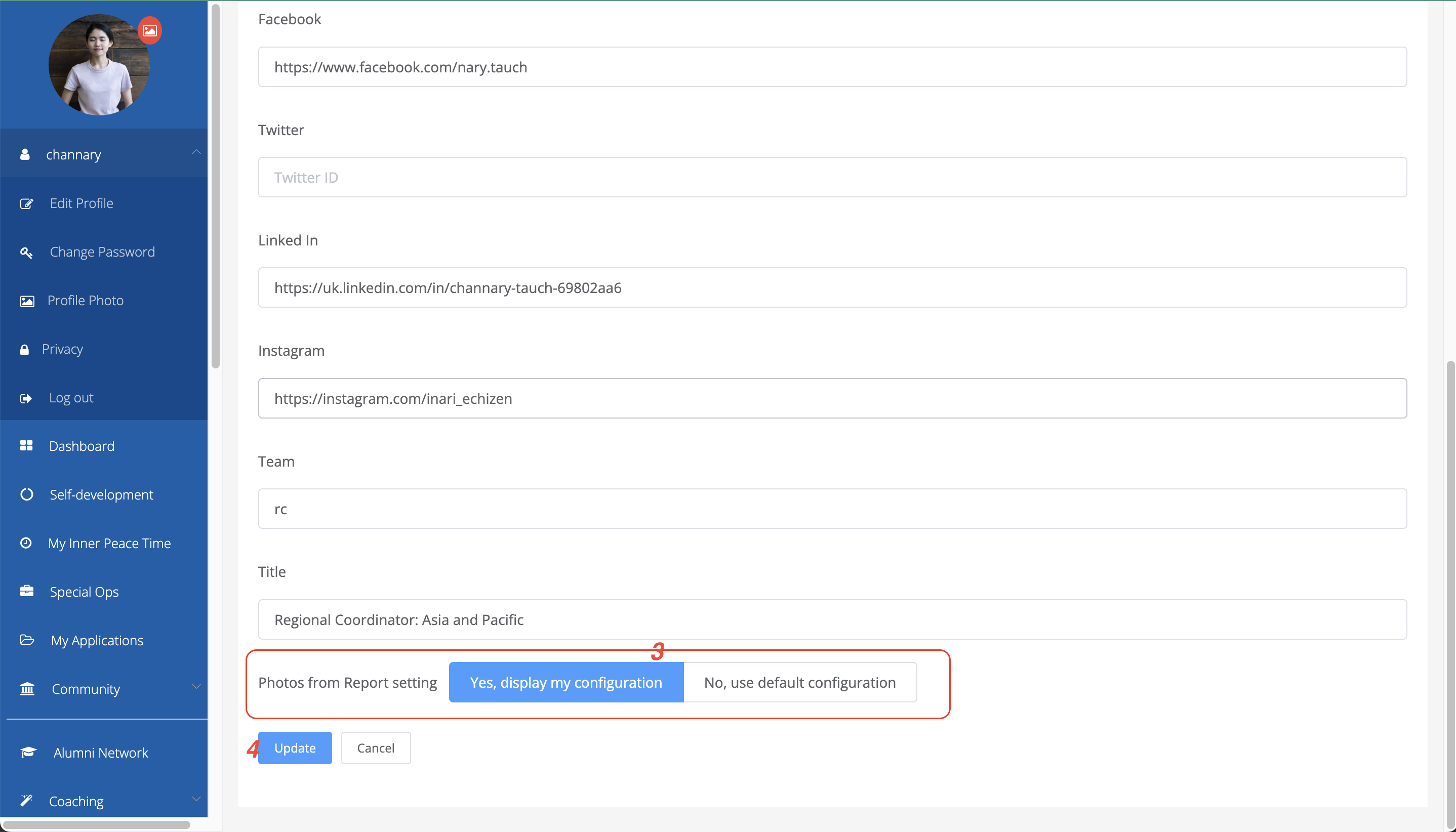
3. Select on "Yes, display my configuration"
4. Press on update
This will change the default setting to display all your activity reports photos to private. You can then go through the report that you want to display in public.
Submitted on 27 Feb 2023 09:10